Click eNotate Icon  | The cover page displays for 5 seconds  |
Now you are on the Main page  |
2. Profile Button
Click "Profile" on the Main Page to set up the player profile  |
3. Tournament Button
Click "Tournament" on the Main Page to create a new tournament or start a game in an existing tournament  |
Click "No" to create a new Tournament  | Click "Yes" to create a game  |
4. Record a Game
Click Pawn Icon to start game recording  | Game in progress  |
Click "Score" to record the game result Click the Save Icon to save the game result 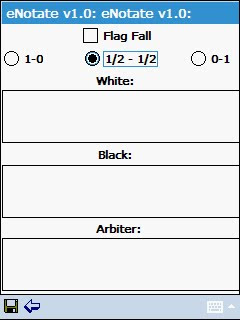 |
5. History Button
Click "History" on the Main Page to find and replay a game  |
Click the game to replay it on the board  | Click Spreadsheet Icon to see all moves  |
6. Configuration Button
Configuration Page  | To purge a tournament or a game  |
7. Issues identified
Here is the only issue I found so far. Originally I thought there are two problems. The second problem is that some moves are missing towards the end of the game. It turns out it is caused by this issue - the piece that is moving has disappeared. Sevan is looking into this with his developer right now. It should be easy to get resolved. I will update the status as soon as I hear from him.
Before g7xf6  | After g7xf6  |
No comments:
Post a Comment