Introduction
eNotate is the electronic scoresheet from the North American Chess Association. eNotate conforms to the laws of chess as defined by the appropriate chess federations. The USCF has certified eNotate as meeting their requirements for electronic scoresheets.
USCF Certification
eNotate requires a Windows Mobile based Pocket PC device running Windows Mobile 5.0 or Windows Mobile 6.0. eNotate will NOT operate on Windows Mobile 2002/2003. eNotate will not operate on iPhone, Blackberry devices or Palm O/S devices. eNotate will NOT operate on laptop/desktop computers.
This software itself costs $25. The Windows based handheld usually costs about $70-$100 depending on model and condition on eBay. On top of that, I would suggest you get Pocket Fritz. You will end up with a very decent chess handheld for about only $150, which worth much more than MonRoi's Personal Chess Manager in my opinion.
eNotate Step-by-step Demonstration
Where to get it
1. eNotate Software only
2. PDA + eNotate Software bundle
3. PDAs which run WM5.0 or WM6.0
- Dell Axim X51 [eBay] [Review]
There are three model of X51.
X51-mid is the most popular one with WiFi feature.
X51-low is the basic model with slower processor and without WiFi.
X51v is the high end with faster processor and VGA display.
- HP iPAQ Rx1955 [eBay] [Review]
- HP iPAQ Rx1950 [eBay] [Review]
- HP iPAQ Hx2400 [eBay] [Review]
- HP iPAQ 111 [eBay] [Review]
- HP iPAQ 211 [eBay] [Review]
- ASUS MyPal A626 [eBay] [Review]
4. Pocket Fritz
Wednesday, November 4, 2009
Tuesday, November 3, 2009
eNotate Demo
1. Start the Program
2. Profile Button
3. Tournament Button
4. Record a Game
5. History Button
6. Configuration Button
7. Issues identified
Here is the only issue I found so far. Originally I thought there are two problems. The second problem is that some moves are missing towards the end of the game. It turns out it is caused by this issue - the piece that is moving has disappeared. Sevan is looking into this with his developer right now. It should be easy to get resolved. I will update the status as soon as I hear from him.
Click eNotate Icon  | The cover page displays for 5 seconds  |
Now you are on the Main page  |
2. Profile Button
Click "Profile" on the Main Page to set up the player profile  |
3. Tournament Button
Click "Tournament" on the Main Page to create a new tournament or start a game in an existing tournament  |
Click "No" to create a new Tournament  | Click "Yes" to create a game  |
4. Record a Game
Click Pawn Icon to start game recording  | Game in progress  |
Click "Score" to record the game result Click the Save Icon to save the game result 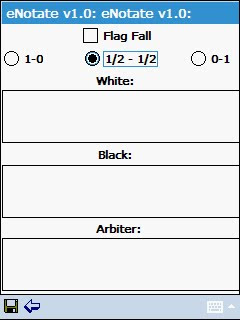 |
5. History Button
Click "History" on the Main Page to find and replay a game  |
Click the game to replay it on the board  | Click Spreadsheet Icon to see all moves  |
6. Configuration Button
Configuration Page  | To purge a tournament or a game  |
7. Issues identified
Here is the only issue I found so far. Originally I thought there are two problems. The second problem is that some moves are missing towards the end of the game. It turns out it is caused by this issue - the piece that is moving has disappeared. Sevan is looking into this with his developer right now. It should be easy to get resolved. I will update the status as soon as I hear from him.
Before g7xf6  | After g7xf6  |
Sunday, November 1, 2009
Regional Scholastic Open
My son went to a regional scholastic open on the Halloween Saturday.
The players range from kindergartner to high school students, from 3 feet to 6 feet tall, and from rating of 100 to 2000. Maybe I should not take him to this one, because all his four opponents are either much stronger or much weaker. There is no surprise at the end. He scored 2 points out of four games and there is almost no change to his rating. Fortunately the tournament finished right on time and he didn't miss the Trick or Treat.
Game 1 -
In game one, my son played with the top seeded player at the first board. This is a kid of about only 12 years old. But he is already an expert and is among the top 10 at his age in the country. He is also the strongest opponent that my son have ever met so far in a tournament. This game should be the best lesson for him about piece development during opening.
Here is the game:
Game 2 -
In this game, my son played with a kid with much lower rating. I am skipping to next game.
Game 3 -
In round 3, my son played with an unrated high school student. After the tournament, this kid got the initial rating of ~1300. So he is not too strong for my son. But my son got checkmated too early.
Here is the game #3:
Game 4 -
In the last round, my played with a lower rated middle school student. Originally, I planned to skip this game too. But after I walked through it, I found this game is not boring and here it is:
The players range from kindergartner to high school students, from 3 feet to 6 feet tall, and from rating of 100 to 2000. Maybe I should not take him to this one, because all his four opponents are either much stronger or much weaker. There is no surprise at the end. He scored 2 points out of four games and there is almost no change to his rating. Fortunately the tournament finished right on time and he didn't miss the Trick or Treat.
Game 1 -
In game one, my son played with the top seeded player at the first board. This is a kid of about only 12 years old. But he is already an expert and is among the top 10 at his age in the country. He is also the strongest opponent that my son have ever met so far in a tournament. This game should be the best lesson for him about piece development during opening.
Here is the game:
Game 2 -
In this game, my son played with a kid with much lower rating. I am skipping to next game.
Game 3 -
In round 3, my son played with an unrated high school student. After the tournament, this kid got the initial rating of ~1300. So he is not too strong for my son. But my son got checkmated too early.
Here is the game #3:
Game 4 -
In the last round, my played with a lower rated middle school student. Originally, I planned to skip this game too. But after I walked through it, I found this game is not boring and here it is:
Thursday, October 29, 2009
Regional Open Game 2
Here is another game that my son played in the tournament.
The same glitch happened again with the eNotate software. If I have time, I will try to reproduce the problem and let Sevan know. Meanwhile, I will have to live with it. So far, this software is acceptable and I have got a couple of small issues. I would recommend it to everyone looking for electronic scoresheet if these issues are resolved. I may give a complete review of this software in a separate post.
In this game, my son played with a kid with lower rating. Clearly my son did not play very well. After the game, he was almost crying and told me the other kid was talking to him all the time and he cannot concentrate. I know that is true. But I also told him this is not the main reason that he lost. He has stopped practice and study for a while. This makes his chess mind rusty, and it is reflected very well in the games.
He will have another tournament this weekend. I wish him good luck but I don't expect too much with his current condition.
The same glitch happened again with the eNotate software. If I have time, I will try to reproduce the problem and let Sevan know. Meanwhile, I will have to live with it. So far, this software is acceptable and I have got a couple of small issues. I would recommend it to everyone looking for electronic scoresheet if these issues are resolved. I may give a complete review of this software in a separate post.
In this game, my son played with a kid with lower rating. Clearly my son did not play very well. After the game, he was almost crying and told me the other kid was talking to him all the time and he cannot concentrate. I know that is true. But I also told him this is not the main reason that he lost. He has stopped practice and study for a while. This makes his chess mind rusty, and it is reflected very well in the games.
He will have another tournament this weekend. I wish him good luck but I don't expect too much with his current condition.
Wednesday, October 28, 2009
Regional Open Game 1
After some research and testing, I've decided that LT-PGN-Viewer is the chess publishing tool that I like the most. Maybe someday I will post the step-by-step instruction for each publishing method in this blog.
Anyway, here is the first game that my son have ever recorded successfully.
There seems to be some glitch with the eNotate software. I found several moves got lost towards the end of the game. I have seen those moves right after my son's tournament. But when I checked it again last night, they just disappeared. I believe it will take a while before the software becomes flawless. I am a programmer myself, so it's not a big deal for me. I know Sevan is still working on the bug fixes. That is enough.
In this game, my son played with a really smart kid with the same age. They had played a couple games before and this kid is a little bit stronger than him. If my son tries hard and thinks more, he has chance. But this time he did not.
I am not much a chess player myself, so I will just put the game here, give some brief comment, but won't do any real analysis. I will give him the opportunities to analyze his own game. Hopefully I can see his improvement over the next few years. The road to reach 2000 could be really long. It may even never happen. We will wait and see ............
Anyway, here is the first game that my son have ever recorded successfully.
There seems to be some glitch with the eNotate software. I found several moves got lost towards the end of the game. I have seen those moves right after my son's tournament. But when I checked it again last night, they just disappeared. I believe it will take a while before the software becomes flawless. I am a programmer myself, so it's not a big deal for me. I know Sevan is still working on the bug fixes. That is enough.
In this game, my son played with a really smart kid with the same age. They had played a couple games before and this kid is a little bit stronger than him. If my son tries hard and thinks more, he has chance. But this time he did not.
I am not much a chess player myself, so I will just put the game here, give some brief comment, but won't do any real analysis. I will give him the opportunities to analyze his own game. Hopefully I can see his improvement over the next few years. The road to reach 2000 could be really long. It may even never happen. We will wait and see ............
Monday, October 26, 2009
After the first year ...
Thanks for the eNotate software from North American Chess Association, finally my son can record his games correctly and I can start this blog. (Sorry MonRoi. Your product looks good but it's TOO expensive).
My son started playing chess about one year ago. His current strength is round 1000 (USCF Rating). Originally I was thinking to use a plain blog name like "Road to 2000". Since he lost all his games for the first time last weekend and his rating dropped almost 100 points, I decided to add "Bumpy" to remind him and myself that chess is not easy. We will have to take it easy and enjoy both the happiness and sadness from this game.
This blog will be mostly on his chess development - tournament games, study progress, interesting positions from teacher, and so on. I will try to ask him to contribute whenever possible. Maybe he will take it over when he grows up a little bit.
Ok, enough for the very first post. I will upload two of his lost games in the next one (after I find out how to post games).
My son started playing chess about one year ago. His current strength is round 1000 (USCF Rating). Originally I was thinking to use a plain blog name like "Road to 2000". Since he lost all his games for the first time last weekend and his rating dropped almost 100 points, I decided to add "Bumpy" to remind him and myself that chess is not easy. We will have to take it easy and enjoy both the happiness and sadness from this game.
This blog will be mostly on his chess development - tournament games, study progress, interesting positions from teacher, and so on. I will try to ask him to contribute whenever possible. Maybe he will take it over when he grows up a little bit.
Ok, enough for the very first post. I will upload two of his lost games in the next one (after I find out how to post games).
Subscribe to:
Posts (Atom)